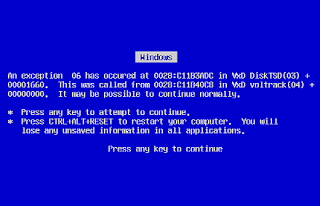
For Windows Vista users getting the "disk locked" error message, there is some hope. I just received this feedback from the iTunes U administrator.
I've been doing some testing in Vista and haven't been able to replicate this problem myself, but I found some other people running into this issue. This should just requires changing the permissions on their iTunes Music folder in their home directory.
They can get to it by going to Computer -> Local Disk (C:) -> Users -> {Their User Folder} -> Music. If they right-click on the iTunes folder, choose Properties, then go to the Security tab, they can modify the permissions for this folder.
For more information on permissions of a folder, they can go to the Start Menu -> Help and Support -> search for 'folder permissions'
This site has some step-by-step instructions on changing folder permissions: http://www.vista4beginners.com/Change-permissions-take-ownership
OK, see if you can mess with that after today's midterm exam.