You can go to iTunes U now and listen to the podcast of Friday's lecture, from the afternoon section. You guys in the morning section, it will be roughly equivalent to our morning lecture, so it will be good to use for study.
- Log in to the myUCF portal.
 Select the Online Course Tools tab.
Select the Online Course Tools tab.- Somewhere near the bottom of the Online Course Tools page is the link to Open UCF on iTunes U. Click that.
- Your bowser opens a new window and then the iTunes application will open.
- The iTunes application will "access" the iTunes Store but it will actually land at iTunes U.
- Navigate to College of Sciences, then the blue Physical Science icon. Click in and listen!
I also uploaded the syllabus for each section and Friday's doc cam sketches, as an alternate method for getting those PDFs.
Note:
The podcasts are visual podcasts. They are designed to be viewed. Apple calls this type of podcast "enhanced audio." This means that the diagrams, notes and sketching are part of the podcast's artwork track, like a series of album covers. Our visual data in lecture is crucial. Most podcasts and music files usually have one album cover and that's it. But we have all the main diagrams etc. Good.
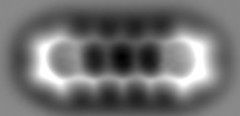


 Here are two students at the top of my list for today:
Here are two students at the top of my list for today: